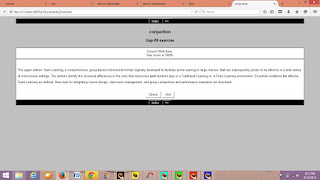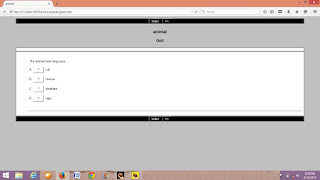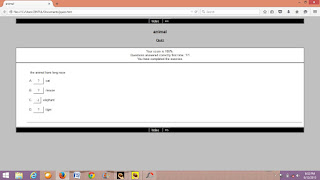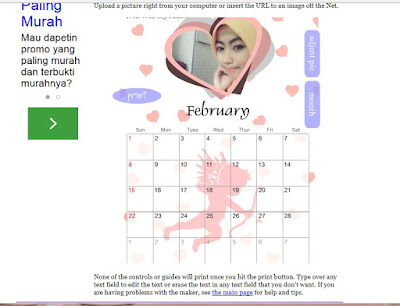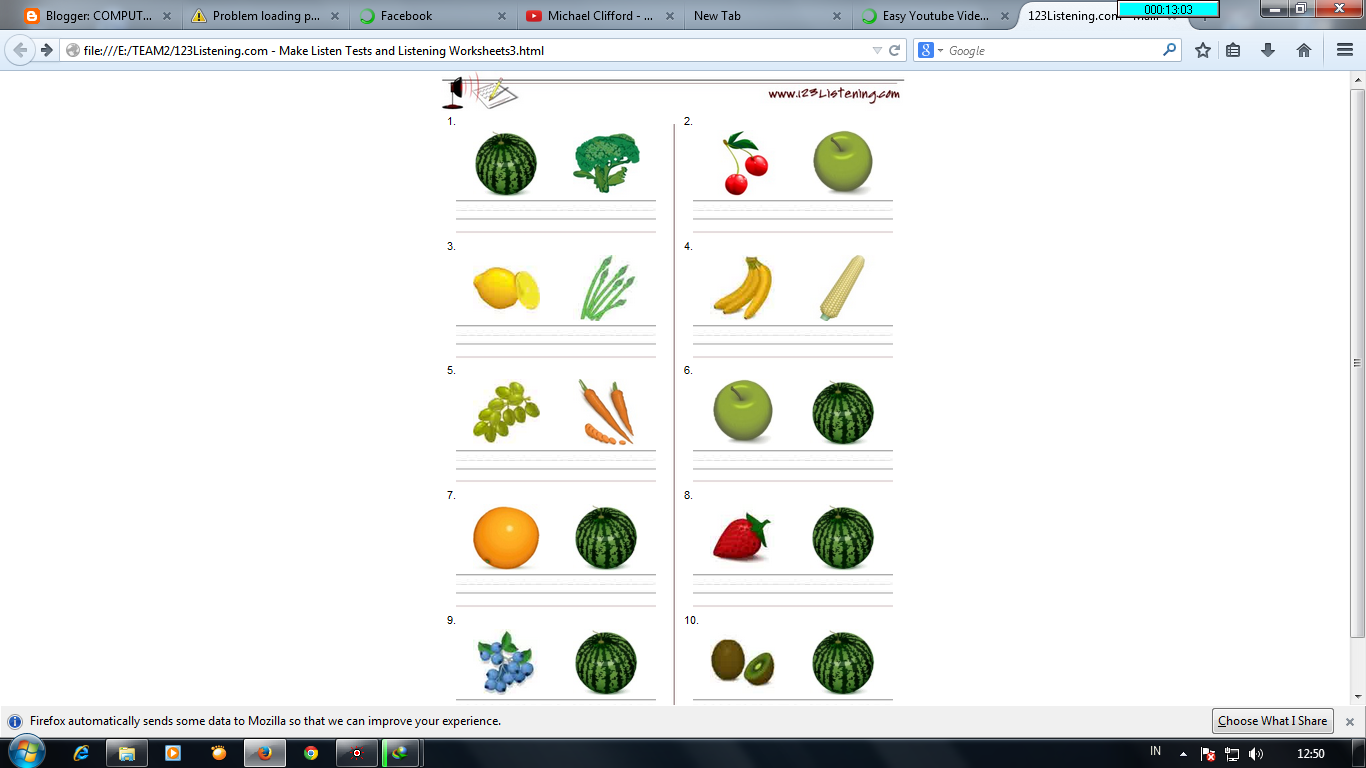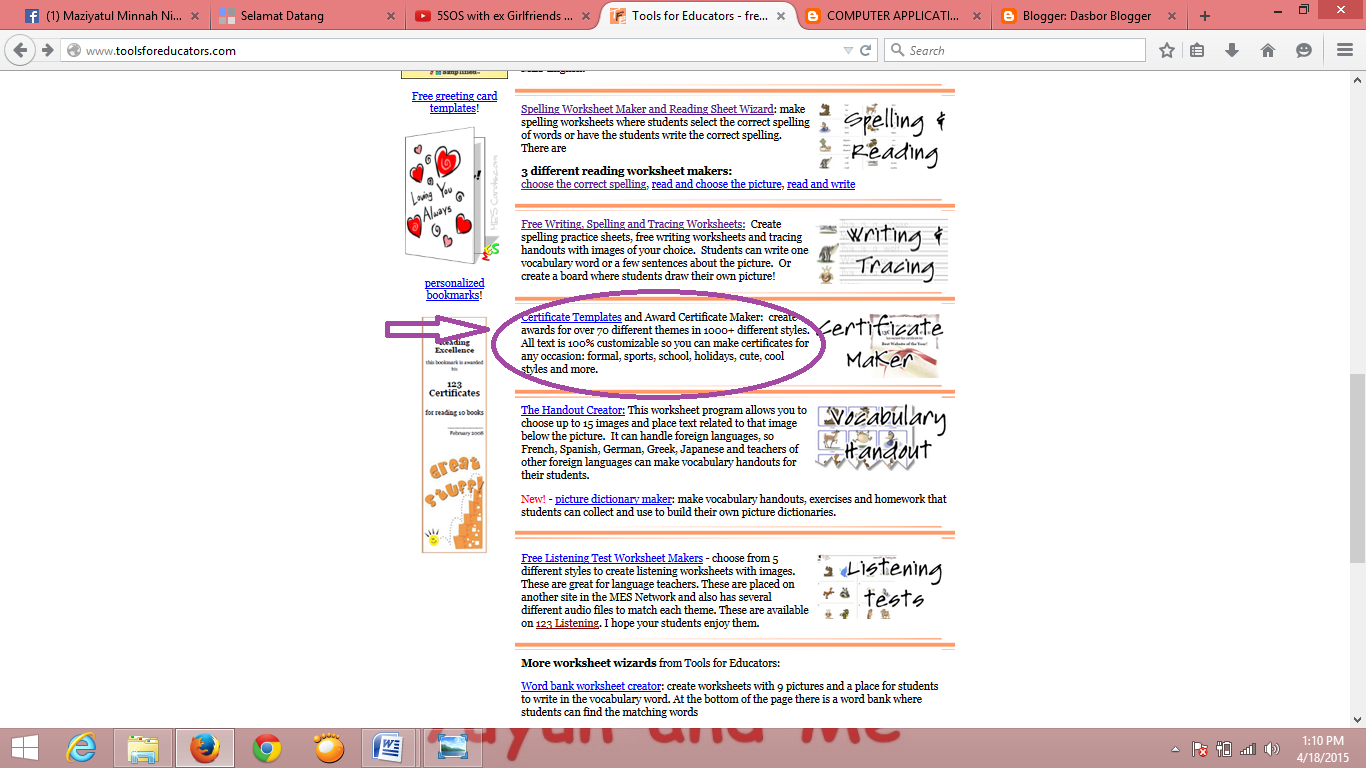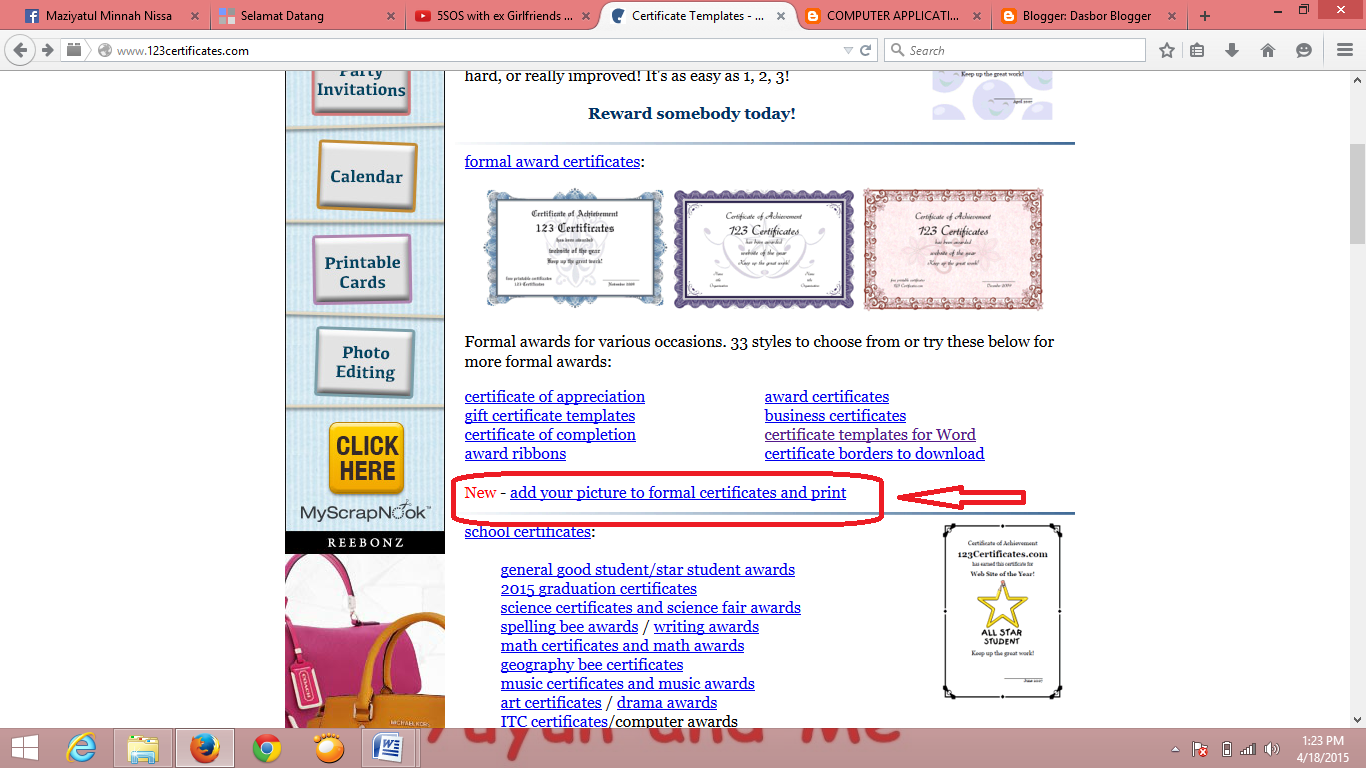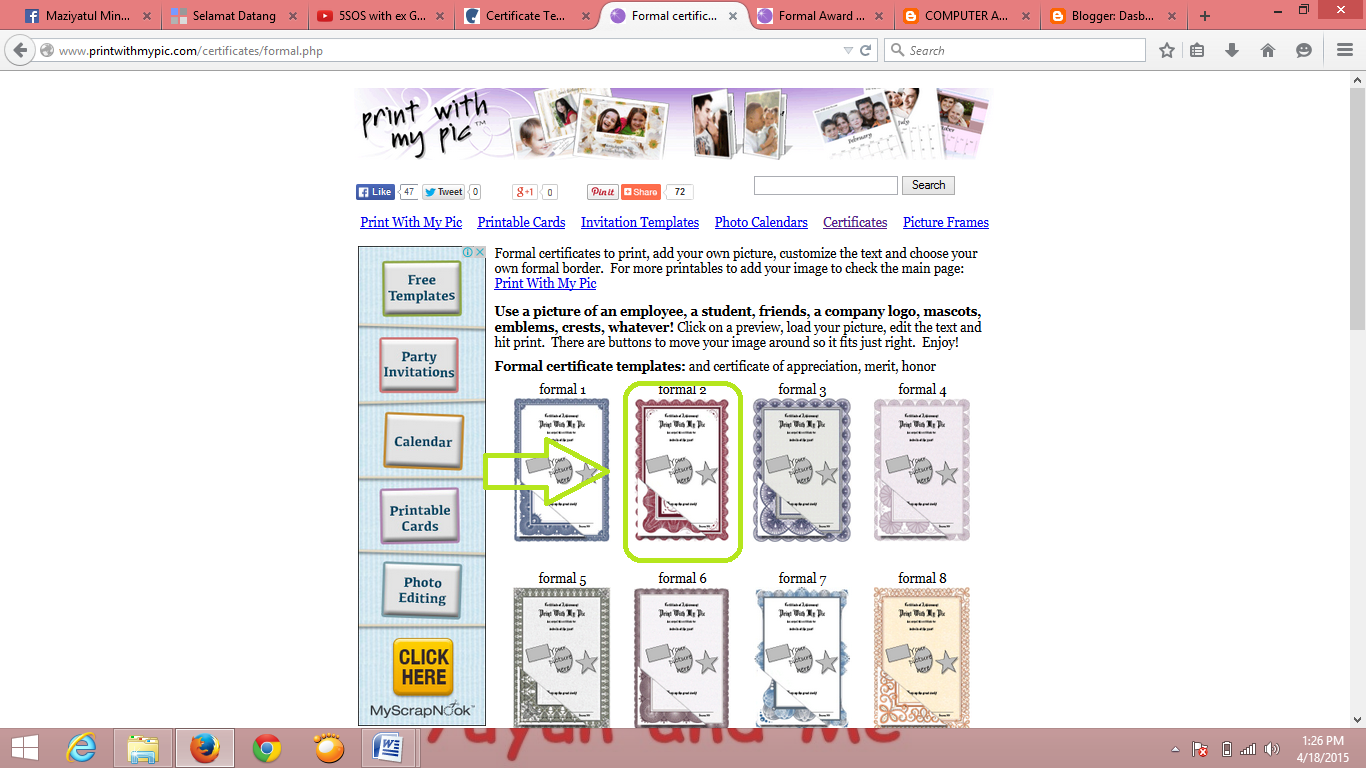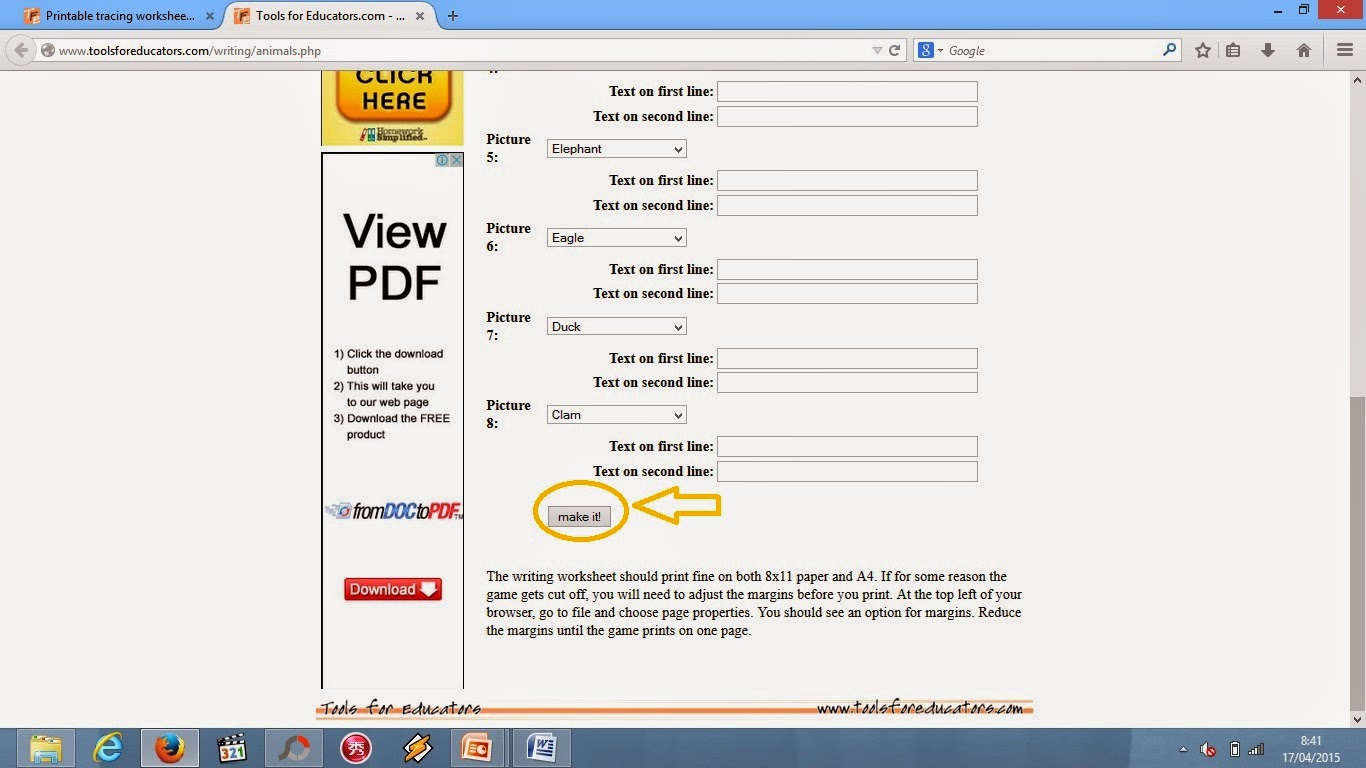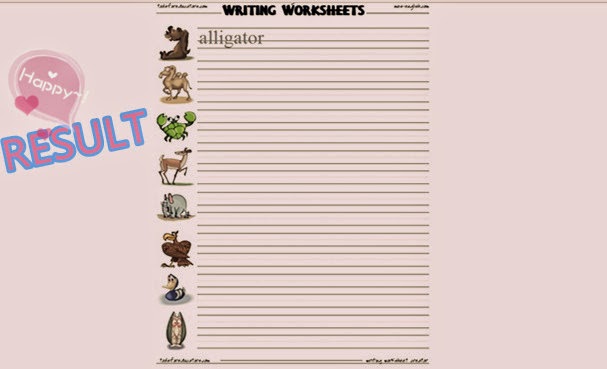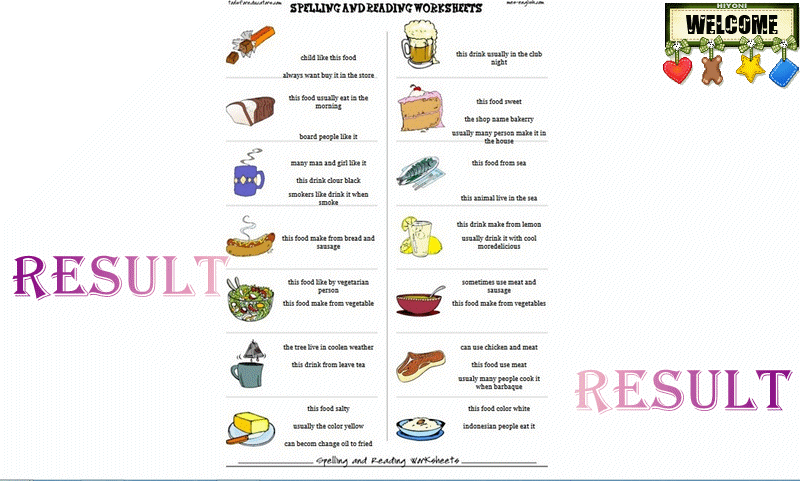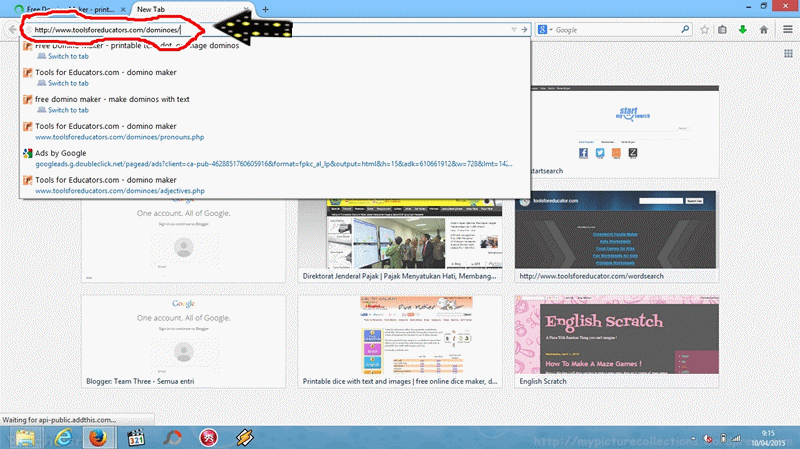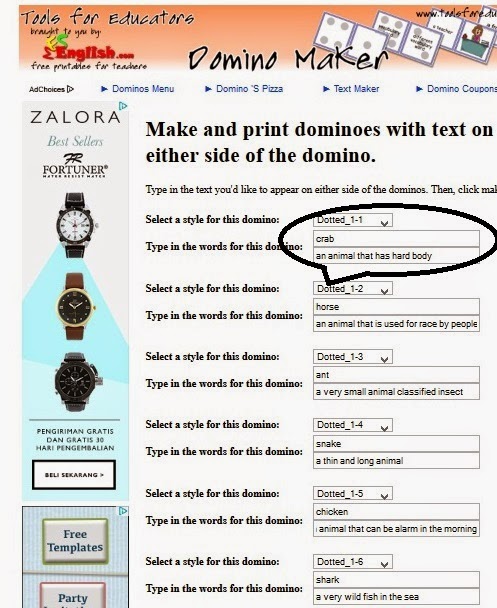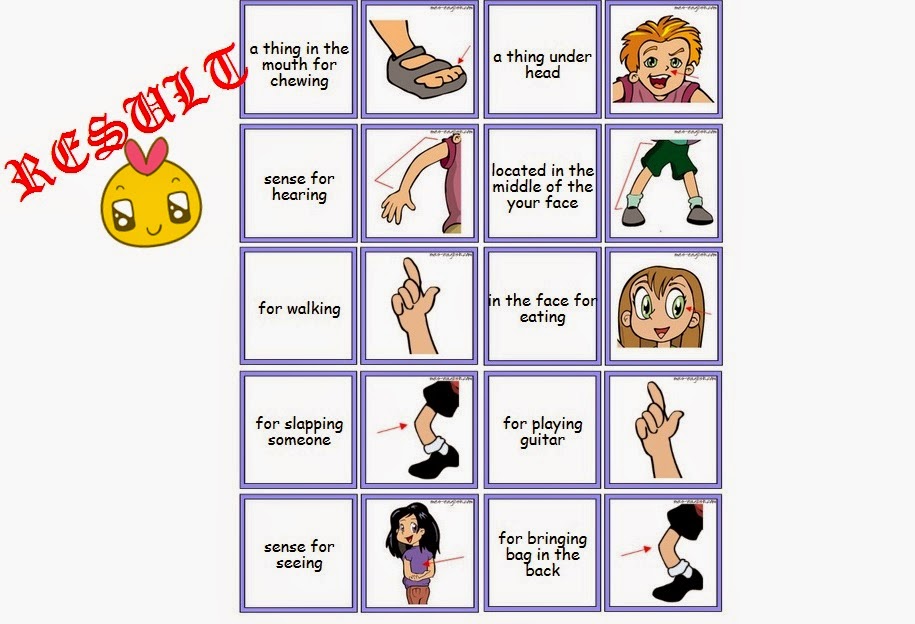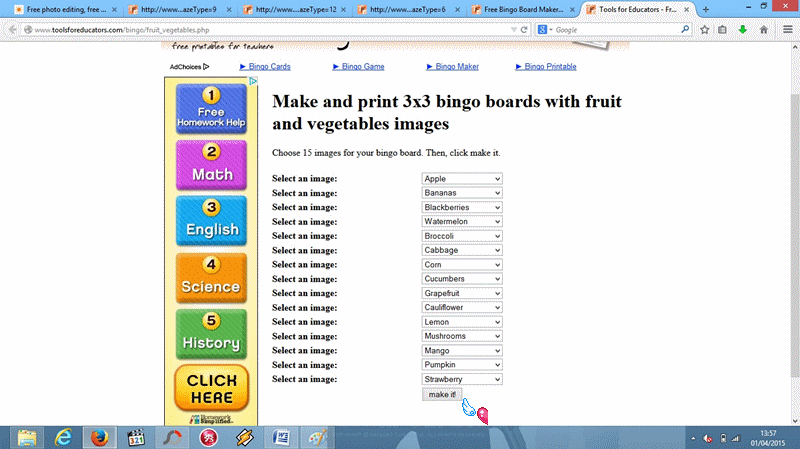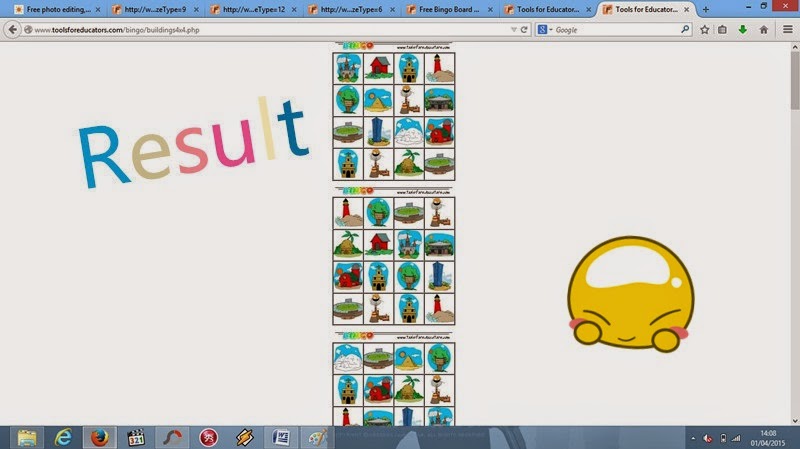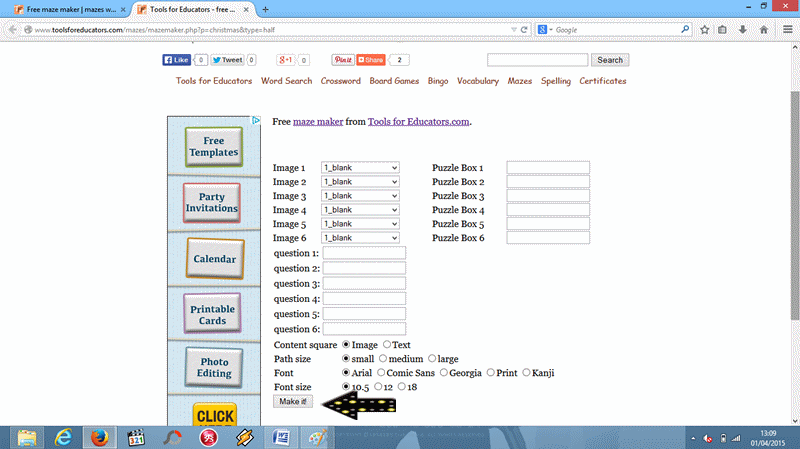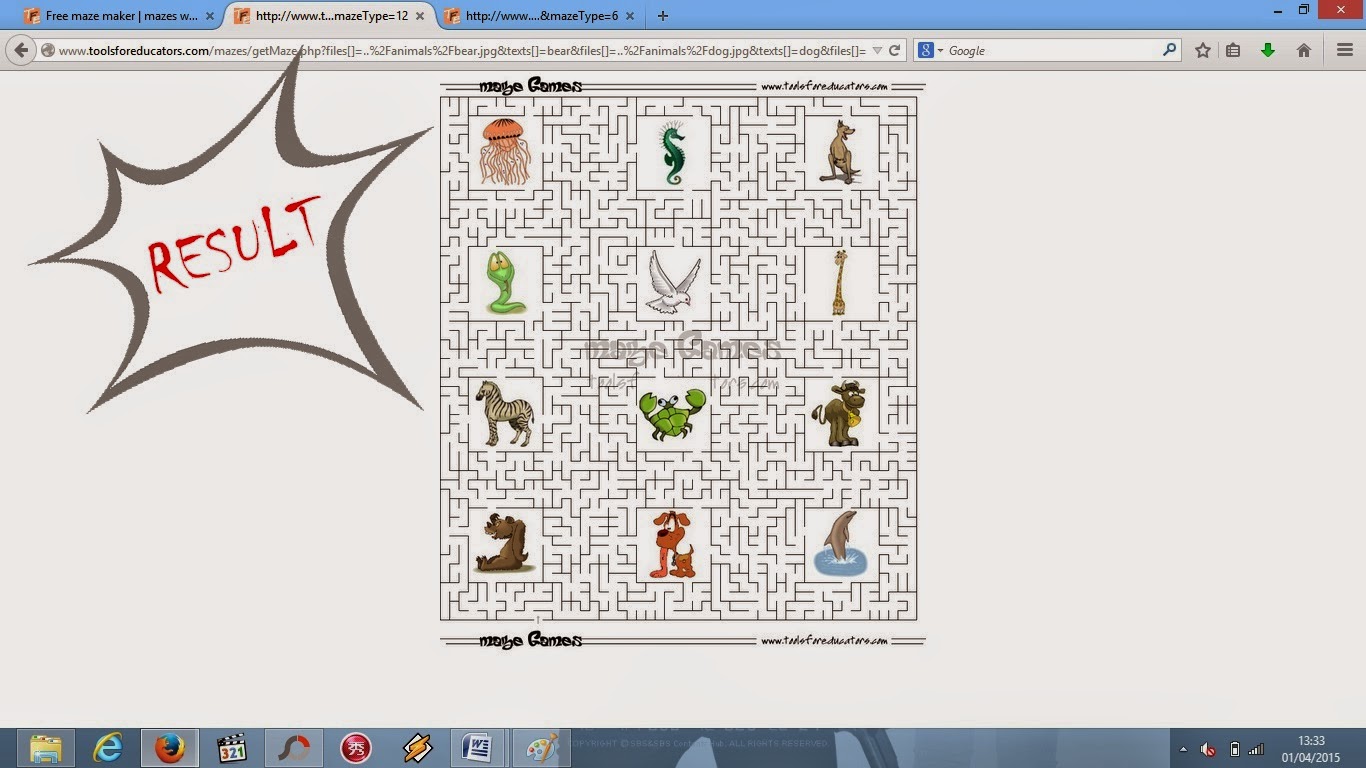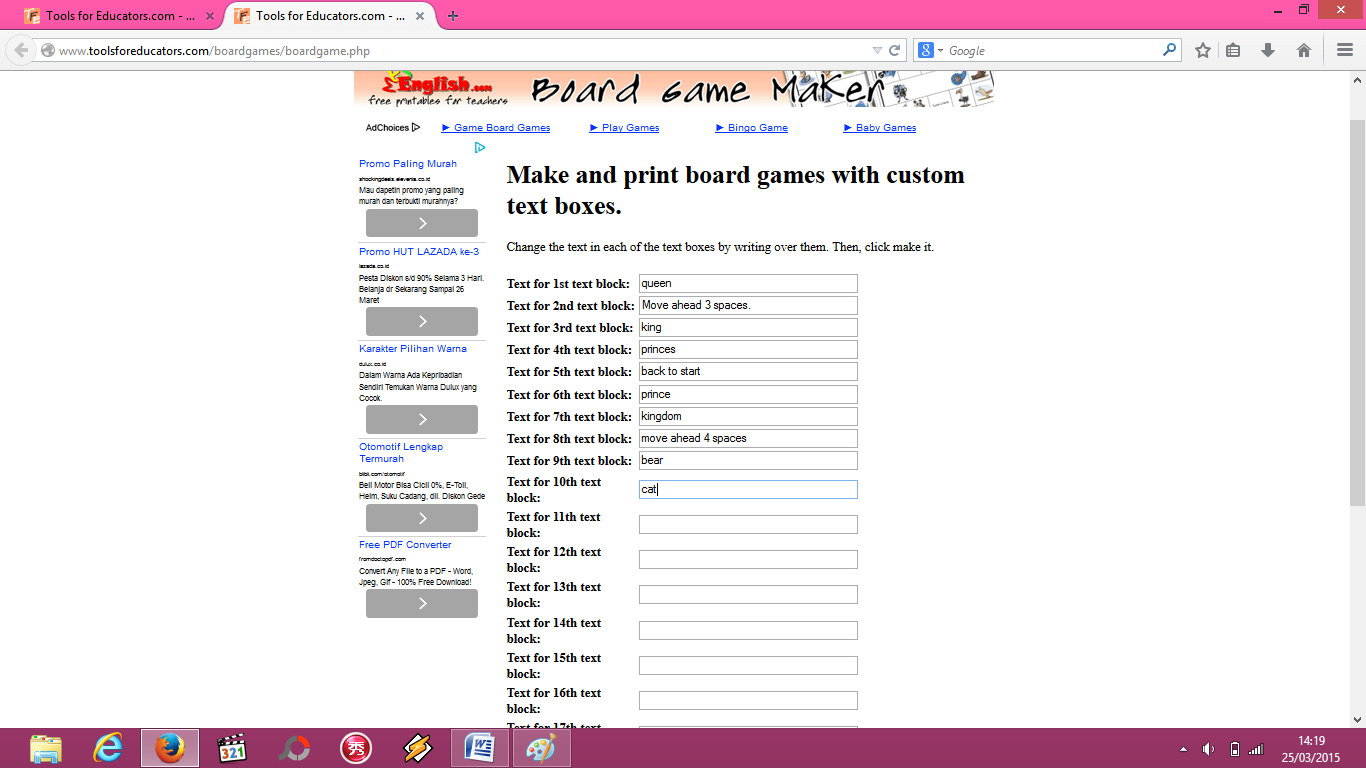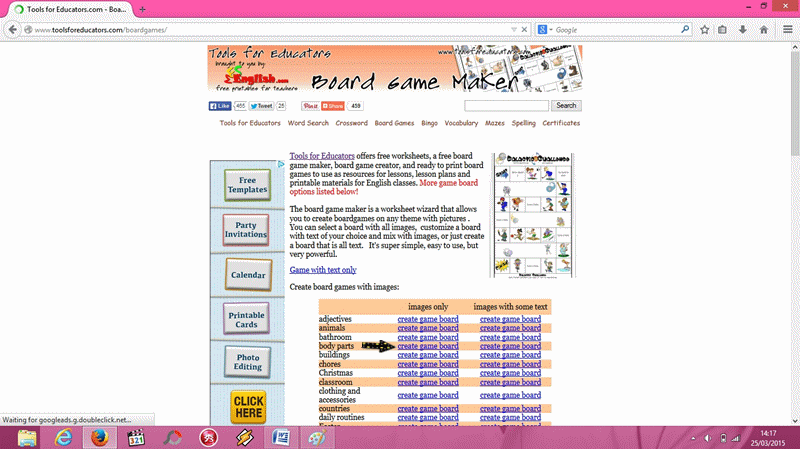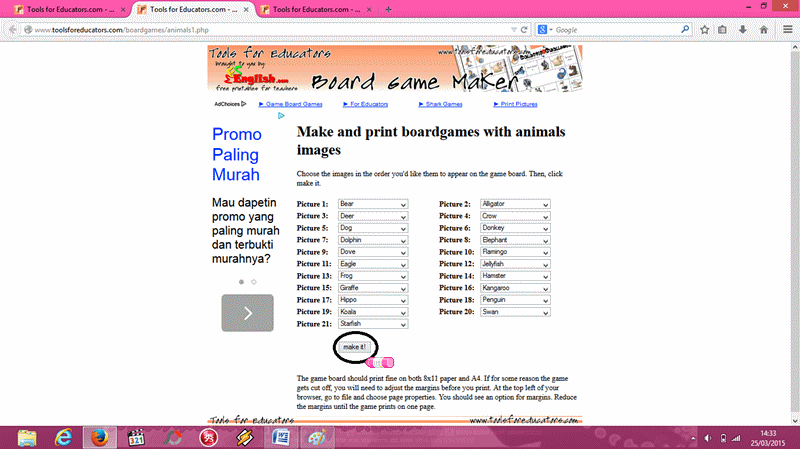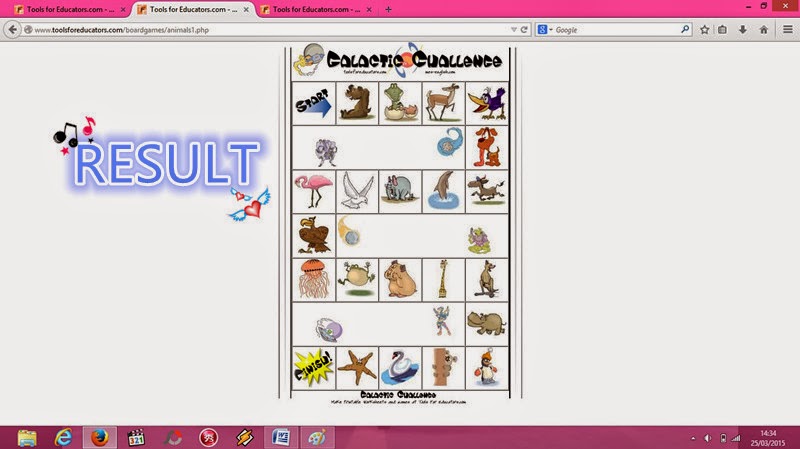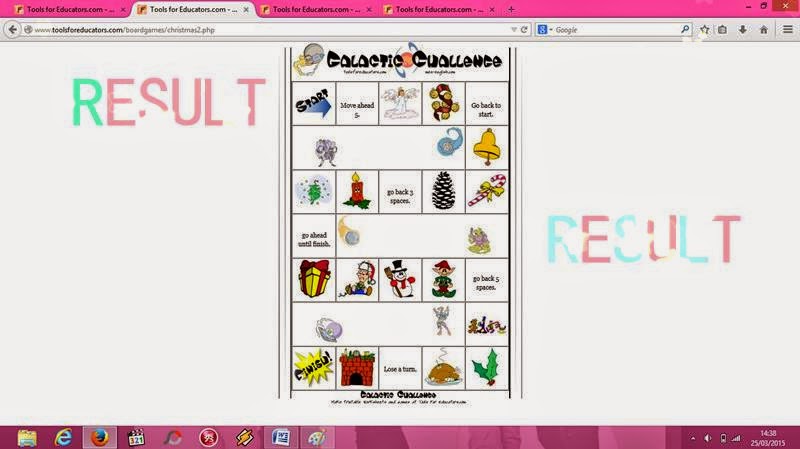Rabu, 17 Juni 2015
Jumat, 12 Juni 2015
Rabu, 10 Juni 2015
who wants to be a millionaire
https://www.superteachertools.net/millionaire/online/game1434001424.php
Selasa, 09 Juni 2015
Minggu, 26 April 2015
Sabtu, 18 April 2015
WRITING
2. After that choose one from the choice
3. Next content the box and click MAKE IT
4. Finally your RESULT will show
SPELLING
this step to spelling
The step :
1.
Click http://www.toolsforeducators.com/spelling/
in google
2. you can choose the choice
3. content the box and click make it.
All Other Browser Result
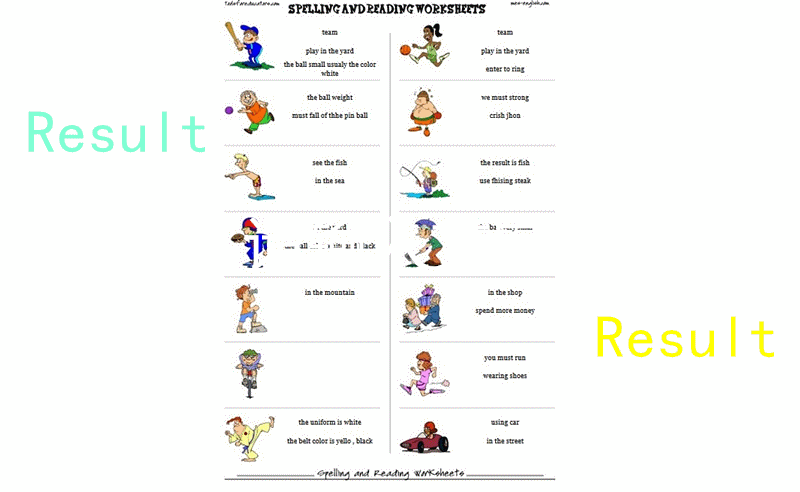
Kamis, 16 April 2015
Boardgame
First type that is with text only, the step is :
First click http://www.toolsforeducators.com/boardgames/ to address bar.
Second you must click “Game with text only”
Third canghe the text in the box and content the box
After that click “MAKE IT”
Last the Result
Second type that is images only :
o Back to first window and click ‘creat game board’ you can choose anything that you want
o After that you must content the box and then, click ‘MAKE IT’.
o Last the result will show and you can print it
Third type that is you can combain the image with text :
The step same like at the second type but, different and the box , you must content the HINT with clue and this the Result BOARDGAME ready to print out.
Langganan:
Postingan (Atom)